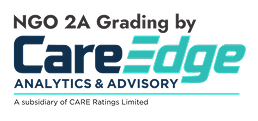Quick Links
Payment of Fees for ODD Semesters ( 3rd, 5th & 7th & 9th ) by existing students of all Programs
It is hereby informed that the odd semesters of a respective program for existing students (Semester 3rd, 5th & 7th & 9th) will commence from 3rd week of July 2022.
In view of that the students shall pay the fee of respective semester on or before Auguest 10, 2022 through various payment options(modes) as given below.
Note:
- Kindly pay the fee through the payment mode given in the link only. The fee payment through NEFT/RTGS/Cash Deposit into University/College Bank Account directly will not be considered due to non-identification of transactions of fee paid by the students.
- If a student wishes to pay a fee by Cheque shall submit the Cheque at the Admin Section of the respective Institute mentioning your Enrolment No., Name, and Mobile Number on the backside of the cheque. Please do not deposit cheque directly at Bank.
- In case of financial problems, the student shall make the written request to the respective College’s Principal before July 30, 2022. The confirmation of the request will be reverted from the office of the Principal after verification of application.
- In case of Govt. Scholarship / Education Loan / Charitable Trust or Government or Company Sponsored students; you shall have to communicate to the principal office and submit the request in writing before the deadline given as above. The students shall have to apply to the sponsoring body with all supporting documents before the last date of fee payment.
Guideline for Payment of Fee using HDFC Payment Gateway
Process Step
- Open Student Web Portal (https://erp.ganpatuniversity.ac.in/) Click Here
- Login with your User ID (enrolment no) and Password.
- Go to Transaction >> Pay Institute Fees Online (HDFC Payment Gateway) Screen
- Select Payment Mode Option
- Process for Payment with respective payment mode.
- Generated Acknowledgement after successful payment by Payment Gateway
Guideline for Payment of Fee using ICICI Payment Gateway
Process Step
- Open Student Web Portal (https://erp.ganpatuniversity.ac.in/) Click Here
- Login with your User ID (enrolment no) and Password.
- Go to Transaction >> Pay Institute Fees Online (ICICI Payment Gateway) Screen
- Select Payment Mode Option
- Process for Payment with respective payment mode.
- Generated Acknowledgement after successful payment by Payment Gateway
Pay Online through Payment Gateway
Process Step
- Open Student Web Portal (https://erp.ganpatuniversity.ac.in/) Click Here
- Login with your User ID (enrolment no) and Password.
- Go to Transaction >> Pay Institute Fees Online (ICICI Payment Gateway) Screen
- Select Payment Mode Option
- Process for Payment with respective payment mode.
- Generated Acknowledgement after successful payment by Payment Gateway
Note: The candidate will receive the payment confirmation online after successful Payment.
Convenience charges details:
|
Credit Card
|
1.1%
|
| Rupay Debit Cards | Nil |
|
Other Debit Card
|
0.4% < Rs 2000 , 0.9 % > Rs. 2000
|
| Net Banking | Rs 15 |
|
Paytm Wallet
|
1.5%
|
| UPI | Nill |
Institute wise email of the Principal for communication
|
Sr.No
|
Institute Name
|
Principal e-mail Id for Communication
|
| 1 | SKPCPER /CHAS | principal.skpcper@ganpatuniversity.ac.in |
| 2 | UVPCE | principal.uvpce@ganpatuniversity.ac.in |
| 3 | IOT / BSPP | principal.bspp@ganpatuniversity.ac.in |
| 4 | ICT | principal.ict@ganpatuniversity.ac.in |
| 5 | VMPIM / DSW | hiren.patel@ganpatuniversity.ac.in |
| 6 | VMPCMS | principal.vmpcms@ganpatuniversity.ac.in |
| 7 | CMSR | chairperson.cms@ganpatuniversity.ac.in |
| 8 | AMPICS | principal.ampics@ganpatuniversity.ac.in |
| 9 | DCS | principal.dcs@ganpatuniversity.ac.in |
| 10 | MUIS | principal.mubiob@ganpatuniversity.ac.in |
| 11 | IOA / IOD | principal.ioa@ganpatuniversity.ac.in |
| 12 | KBION | principal.ion@ganpatuniversity.ac.in |
| 13 | KKIASR | dean.faas@ganpatuniversity.ac.in |
| 14 | GUNI PhD | phd@ganpatuniversity.ac.in |
| 15 | GUNI-Account Section | cfo@ganpatuniversity.ac.in |